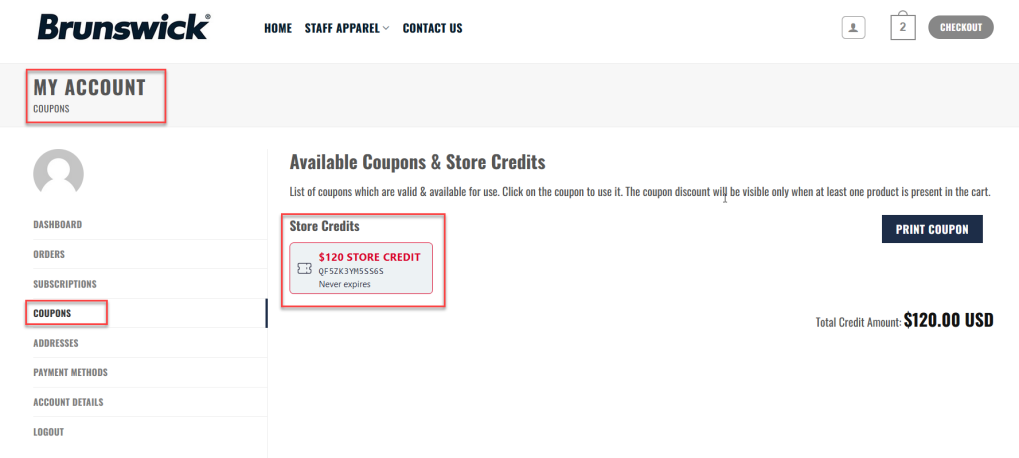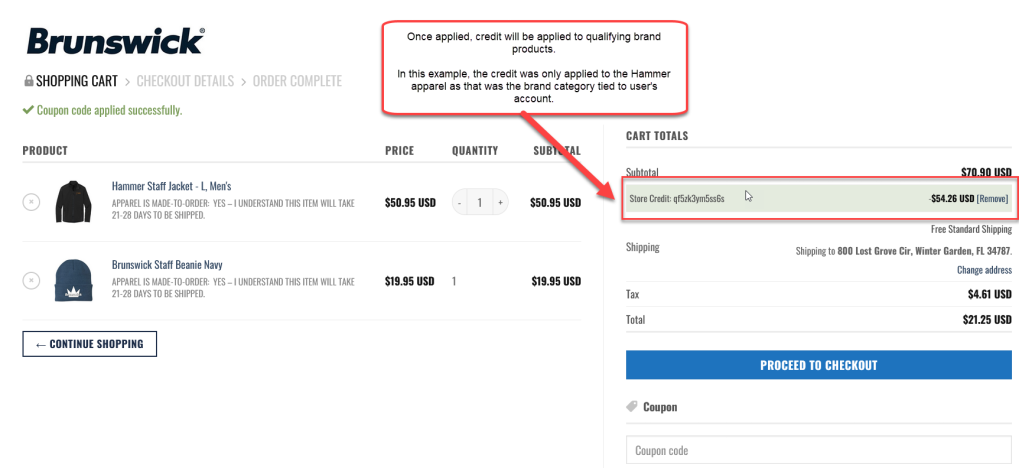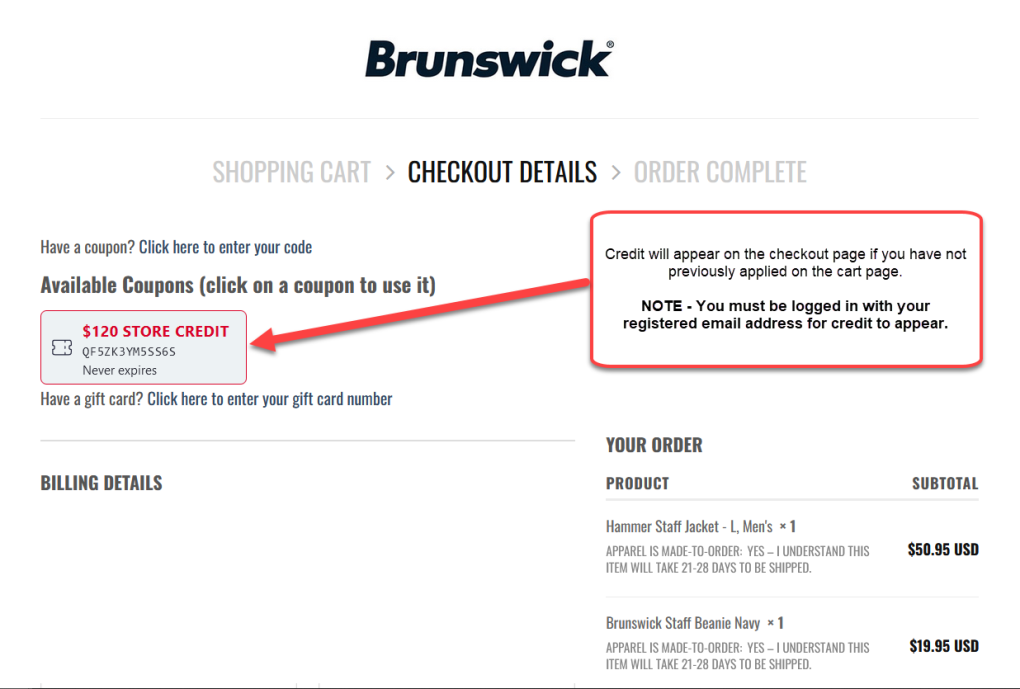Contact Us
instructions for accessing your store credit
- Create an account on this site using the email address you provided to Brunswick. You will receive a confirmation email of your account creation. This WILL NOT contain any information regarding your staff code. The staff credit is automatically added within your account.
- Ensure you are logged into your account (the credit WILL NOT APPEAR if you are not logged in).Add products from your signed brand to the cart that you wish to purchase. Once products are added to your cart, your staff credit will automatically appear within your Account page, the cart page and checkout page.
If you have followed these steps, confirmed you have used the same email address that matches what you’ve provided to Brunswick, are logged into your account, added your branded apparel to the cart, and do not see your staff credit, please proceed to the next step of contacting our team.
click images below to view how your staff credit is accessed & applied
contact form
If you have followed all instructions as provided above and still need assistance, please use the contact form below.